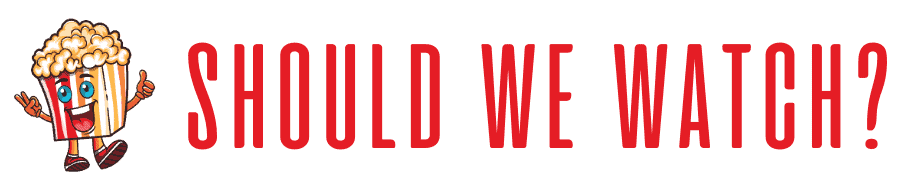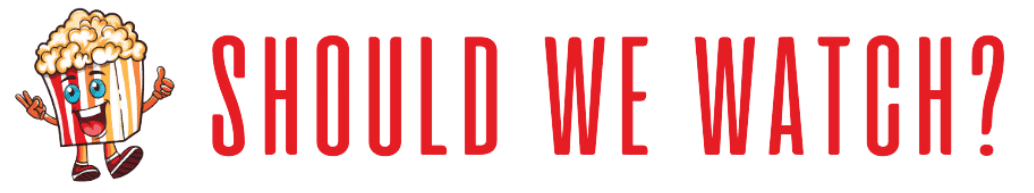Streaming services have revolutionized the way we consume movies and tv, with vast libraries once only confined to cinemas and your local Blockbusters now available for a monthly fee at the touch of a button. However, one thing that has become apparent within the last few years is that the audio quality from cinema screenings, and even DVDs, doesn’t always carry over to streaming platforms.
We’ve all sat down to watch a movie on Netflix or Amazon Prime with our popcorn at the ready, but when we actually start to watch the film, we realize that we can barely hear the dialogue. This problem has led most people to rely on subtitles when watching anything on streaming platforms or, in some extreme cases, caused some to go out and buy expensive home theatre audio equipment. The problem has become so bad recently that we have even put together a list of the 10 Worst Audio Mixes in Movies.
A lot of this comes down to the evolution of microphone equipment, as explained in this excellent video by Vox:
However, there is also usually a simple fix. For some reason, a lot of streaming platforms presume that everyone has a Surround Sound speaker system and selects the audio mix that best suits this set-up.
If you were to go to Settings on your chosen streaming platform and go to the audio menu, it will likely say “English (5.1)” – or whichever language you choose to listen to. The 5.1 represents a surround sound system, which involves five separate speakers placed in a circle around the viewing section, much like a cinema.
Audio for Surround Sound is mixed in a way that the quieter sections of audio, including dialogue and background noises, are usually pushed to the back speakers. In a cinema, or with actual Surround Sound, this isn’t a problem. But when it is projected through a TV’s built-in speakers, these quieter sections tend to get lost.
Next time you are watching something on a streaming platform, make sure you select the audio option that does NOT have “(5.1)” written next to it. This will then balance out the audio a lot better to be projected through the TV’s speakers, making the sound mix a lot clearer.